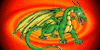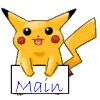![]()
![]()

This site was chosen
for the Anipike's weekly
pick for the week
of 98/08/10!
E-mail me at:
cod@compusmart.ab.ca
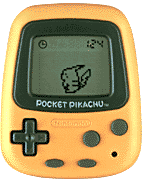 Pocket Pikachu
Pocket Pikachu
First they came out with Tamagotchis. The world went nuts. Then the people at Nintendo sat down and said, "Hmm, why not combine the two crazes together?" That's maybe not how it happened, but the result was a lovable electronic pet called Pocket Pikachu, where you can raise and nurture the world-famous Pikachu by walking around and generating watts that he can use as food.
Wait, there's more! Pocket Pikachu will be coming out in North America as "Pokémon Pikachu" sometime in November, so people young and old won't have to fight with the Japanese characters to understand whether Pikachu is happy or peeved.
For those of you who don't know an ounce of Japanese and who want to know what the heck's written on the screen, here's a brief tutorial on how the unit works:
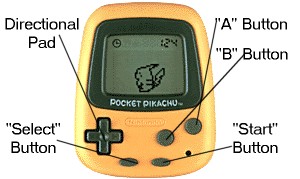
To start with, you're going to want to read the instructions that came with the unit, to get an idea of what not to do with it. Then, take out the tag that's sticking out near the reset hole; you'll see a Poke-ball. Press the "A" button to let Pikachu out!
Pikachu will start off in a "normal" mood (this can be a bad thing if you happen to be Satoshi (Ash) and this is your first encounter with him ^_^;). Pikachu has several degrees of happiness that you should know about:
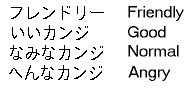
Here's a description of what each button does:
"A" button: This button lets you select options and confirm them.
"B" button: This button lets you cancel an option or to get out of menus and such.
"Start" button: By pressing this button, you can go into the options screen and choose preferences and such. Here are your options in this screen:
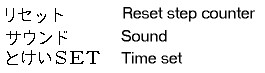
Note that resetting the step counter will only reset the counter on the main screen to 0; to reset the total counter, you'll have to either insert the tab that came with the unit back into the slit then remove it again, or insert something long, thin but not too sharp into the hole in the front of the unit to reset it.
"Select" button: This is to see the total steps you've taken, along with the current mood of your Pikachu.
Directional pad: Use this to move between the options in the Start menu. It's also used on the main screen to choose between the three possible icons. In order, they are:
- Check time
- Give a watt present to Pikachu
- Play slots
The first two options are simple. You can bet five watts at a time to receive prizes. It's up to you to find out what the patterns are and how much you can win!
It's almost become tradition to create a Pocket Pikachu diary. If you get one of these units, be sure to record your observations! Click here to access my Pika-diary!